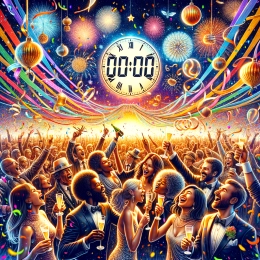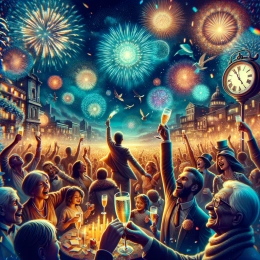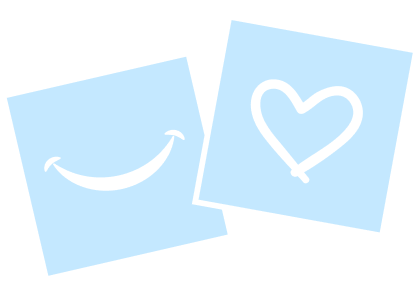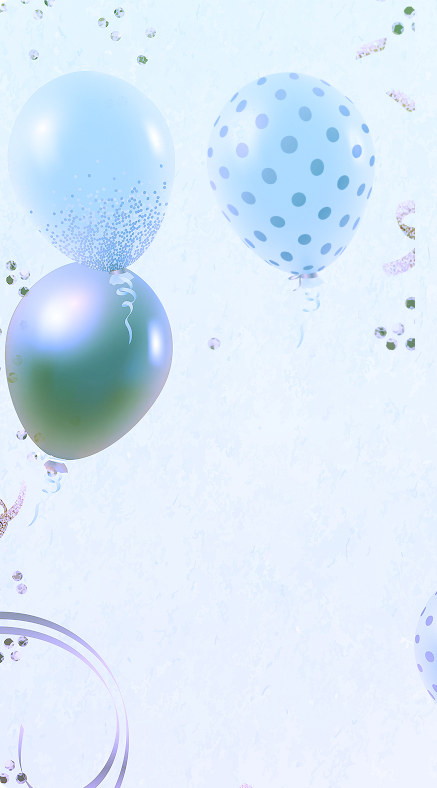Tips for hosting a virtual Halloween party

Embracing the New Normal: Virtual Halloween Celebrations
Halloween has long been a night of creative costumes, spooky decorations, and lively gatherings. However, with the increasing popularity of virtual events and the need for social distancing, many are turning to online platforms to celebrate. Hosting a virtual Halloween party offers a unique way to connect with friends and family without leaving the comfort of your home. This guide explores effective strategies to ensure your digital spooky soirée is both entertaining and memorable.
Setting the Stage: Preparing for Your Virtual Gathering

Before inviting guests to your online Halloween festivity, thoughtful preparation is essential. The ambiance and technical setup lay the foundation for a successful event. Attention to detail in these early stages will enhance the overall experience and keep participants engaged throughout the celebration.
Choosing the Right Platform
Selecting a user-friendly and reliable video conferencing tool is crucial. Popular options include Zoom, Microsoft Teams, Google Meet, and Discord, each offering distinct features suitable for different group sizes and interaction styles. Consider the number of attendees and the types of activities you plan to host when making your choice.
For example, Zoom allows breakout rooms which are perfect for smaller group games or discussions, while Discord is excellent for continuous chat and voice channels, providing an immersive experience. Ensuring your guests are familiar with or have access to the platform will minimize technical difficulties.
Creating a Spooky Atmosphere Digitally
Atmosphere plays a big role in any Halloween party. While physical decorations might be limited, leveraging virtual backgrounds, themed filters, and sound effects can transform your online space into a haunted house. Encourage guests to use Halloween-themed virtual backgrounds or even share a slideshow of spooky images during the event.
In addition, setting the mood with eerie music or ambient sounds can heighten the spooky vibe. Many streaming services and YouTube channels offer Halloween playlists that can be played in the background. Coordinating a shared soundtrack ensures everyone experiences the same chilling ambiance.
Invitations and Costume Coordination
Invitations set the tone for your Halloween party and help build anticipation. Virtual invitations can be both creative and functional, offering guests all necessary details while enticing them with a glimpse of the event’s theme.
Designing Engaging Invitations
Digital invitations can be crafted using platforms like Canva, Evite, or Paperless Post, which provide themed templates. Incorporate classic Halloween elements such as pumpkins, ghosts, or witches to catch the eye. Make sure to include the date, time, platform link, and any special instructions, such as costume themes or props to prepare.
Encouraging Costumes and Themes
Costumes are at the heart of Halloween fun. Propose a theme for your virtual party to spark creativity and create a cohesive experience. Themes such as “Classic Horror,” “Movie Monsters,” or “Witches and Wizards” can inspire guests to dress up and participate more enthusiastically.
Consider offering a prize for the best costume determined by a group vote during the event. This adds a competitive edge and motivates attendees to put effort into their outfits, enhancing the visual appeal of the party.
Engaging Activities to Keep Guests Entertained
Interactive and engaging activities are essential to maintain energy and enjoyment in a virtual setting. Carefully selected games and entertainment can foster connection and laughter among participants.
Halloween-themed Virtual Games
Several games translate well to an online environment. Classic options such as Halloween trivia, virtual scavenger hunts, and bingo with spooky motifs keep guests entertained and involved.
| Game | Description | Recommended Platform |
|---|---|---|
| Halloween Trivia | Test knowledge on Halloween history, movies, and folklore with multiple-choice questions. | Zoom, Google Meet (using poll features) |
| Virtual Scavenger Hunt | Participants find household items based on Halloween-themed clues within a time limit. | Zoom, Discord |
| Spooky Bingo | Bingo cards featuring Halloween symbols; winners receive digital prizes. | Custom bingo card generators, Zoom |
Creative Contests and Showcases
Hosting contests such as pumpkin carving shown via webcam, spooky storytelling sessions, or virtual costume parades can add layers of fun. Allow guests to showcase their talents and creativity, turning the party into a shared experience full of surprises.
Consider inviting a guest judge or allowing attendees to vote anonymously to determine winners. This interaction fosters a sense of community and friendly competition.
Food, Drinks, and Treats: Virtual Sharing Ideas
While sharing physical food is impossible in a virtual setting, creative approaches to snacks and drinks can still enhance the Halloween spirit. Planning ahead and encouraging guests to prepare themed treats makes the event more immersive.
Sharing Recipes and Preparing Together
Send out a list of simple Halloween-themed recipes before the party, ranging from spooky snacks to festive beverages. During the event, schedule a segment where guests prepare or showcase their treats live. This creates a sense of togetherness and sparks conversation.
Coordinating a Virtual Toast
Organize a moment during the party for a collective toast with themed drinks, whether alcoholic or non-alcoholic. Sharing this ritual remotely strengthens bonds and marks the celebration as special. Suggest creative drink ideas like “witches’ brew” punch or “bloody” mocktails to keep the mood festive.
Managing Technical Challenges and Ensuring Smooth Flow
Technical hiccups can disrupt the flow of any virtual event. Being proactive in troubleshooting and planning can save time and frustration for both hosts and guests.
Pre-Event Tech Checks
Encourage guests to test their microphones, cameras, and internet connections before the party. Hosts should also familiarize themselves with platform features such as muting participants, screen sharing, and breakout rooms. Having a co-host or moderator can help manage technical issues during the event.
Structuring the Event Timeline
Design an agenda with allocated time slots for various activities, such as introductions, games, contests, and breaks. Keeping the party structured prevents lulls and maintains energy levels. Flexibility is important, but a well-planned schedule helps keep everyone engaged and informed.
Extending the Experience Beyond the Party
The fun of a virtual Halloween party doesn’t have to end when the video call closes. Sharing memories and staying connected can prolong the festive spirit and build anticipation for future gatherings.
Creating a Shared Memory Space
Compile photos, screenshots, and videos from the event into a shared online album or cloud folder. Encourage guests to add their own content, creating a collective scrapbook of the night. This virtual keepsake strengthens relationships and provides a nostalgic look back.
Planning Follow-Up Activities
Consider scheduling smaller follow-up meetups or themed challenges leading up to the next holiday or event. This keeps the community active and engaged, fostering a tradition of virtual celebrations that adapt to changing circumstances.
With creativity, planning, and a touch of spooky spirit, hosting an online Halloween gathering can be just as thrilling and enjoyable as an in-person party. By focusing on atmosphere, interactivity, and thoughtful coordination, you can craft an experience that delights and connects participants, regardless of physical distance. Embrace the possibilities of the digital world and transform your Halloween celebration into a memorable event that everyone will cherish.